Update 04 September 2014: New solution! Click here to skip to the solution!
Audiophile delight

Anyone who’s using a Denon Audio Video Receiver (AVR) can tell you how good it is.
Beside above average sound quality & a superior video upscaler, the last few generations of their AVR are also Cloud connected for firmware upgrades & streaming radio station management, amongst other benefits.
Their Audessey automatic EQ & room acoustic adjuster makes it SO easy to tune & optimize a room’s audio characteristics to get the best sound possible. And its menus are accessible via webpage, Onscreen, On-remote & even in WP/iOS/Android Apps.
Generally the higher the series, the better the fidelity in audio output + the more options you have in surround.
Anyway, I think you get the idea that Denon AVR are geared towards Audiophiles as well as catering for the movie buffs who only need the amp to pump out enough power so explosions & metal clashes can vibrate the sofa.
(OK, movie buffs also need low channel crosstalk to ensure good channel separation but with today’s digital technology, that shouldn’t be an issue for all Hi-Fi equipment.)
One of the most useful feature of an AVR is the support for DLNA.

Seriously if you’re reading this & you have no idea what DLNA is, you’re REALLY underutilizing your Denon AVR!
I bought a decent AVR-3808CI in 2008 as it had enough inputs for all my AV sources & a single HDMI output since I only have a Samsung LED TV as my monitor. I also own quite a few audiophile HDCDs but times have changed & it’s becoming a bit of a hassle to insert a CD into my player.
Ever since I got the 3808, I’ve ripped all my CDs into WMA-lossless (so they can play in Windows Media Player) and use DLNA to push CD quality (but not HDCD quality) music from my PC or NAS to the AVR. It was (almost) audiophile heaven.
* if anyone knows how to rip HDCD & play it back on the 3808, please leave a comment!
After using it for a year or so, the DLNA function broke. I believe it was after a firmware upgrade. When playing music, the 3808 will keep playing the same song over and over and over again. It was damn irritating & frustrating because nothing I did helped.
I tried to switch off Repeat & Random on the 3808, tested different versions of Windows Media Player on different OS like Windows 7, 7 SP1, 8, 8.1, and all with 32bit & 64bit. I even tried using it on my Windows Phone & only my HTC Trophy 7 played through the playlist.
When I upgraded to the Lumia 800 or 920 or 1020, it’ll also get stuck playing the same song over in a loop.
Searching the web, I discovered that there were MANY people who had the same issue & most of them have given up. I tried emailing Denon & got no respond. I tried many forums over the years and no one could answer me until yesterday.
Updated & easier solution!
Unfortunately I can’t remember which forum I saw this. I’d update the article when I find out & give proper credit.

For those of us using WMP to stream DLNA, just enable “Allow remote control of my Player…” It’s THAT simple!
If you’re using another device or software, you can still use the original method below.
I can’t thank “Alki” enough! His/her 4 posts to the AVS forum about 1/2 year ago solved my 3 year old problem!!! Here’s the link. I’d give credit where it’s due. 😉
“Alki” was using an AVR-4308 and I have confirmation from Microsoft support forum that this works for the Denon AVR-5308CI as well. It seems like many of the AVR-xx08 in 2007-2008 have this problem.
The solution is while the song is playing, change the “Repeat” (to ALL) and “Random” (to ALL or ON).
By the end of the song, the next song should play. Yay!!!
Depending on which model you’re using, you may have to manually set both the Repeat & Random settings to “NO”.
It is that simple & no one had stumbled on the solution for 3 years. Worse, Denon hasn’t given any support or updated the firmware in the past 3 years as well! I wish these makers will support their products longer like how Microsoft support their OS for 10 years! Yes, I know it’s wishful thinking…
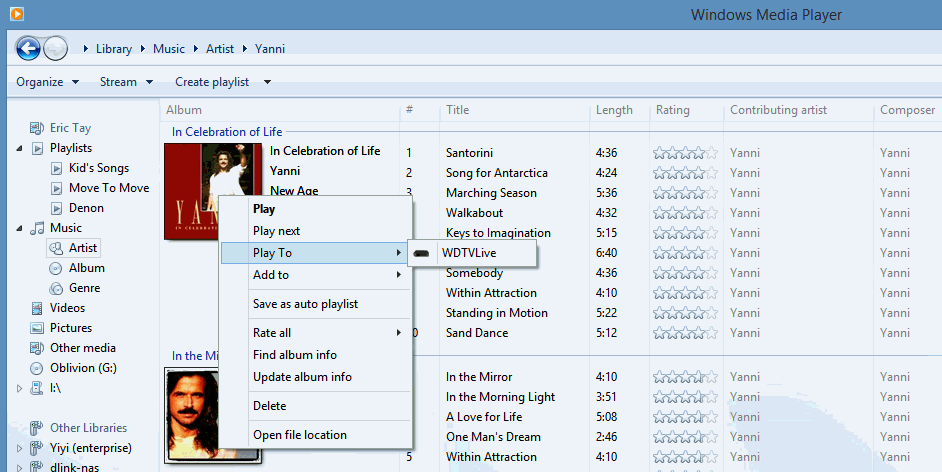
Anyway, there you have it! I can now wirelessly stream my music from my smartphone anywhere in the house, or use the AVR to stream music from my PC or NAS like it was supposed to.
I’m in musical bliss again! 😀

God love you! I’ve been stuck on the Repeat train as well with my 4308ci forever! This worked and I am eternally grateful!
LikeLike
GREAT!!! Thank you so much! I had this repeat songs issues for months! I have a DenonAVR700W. I use a miniDLNA on a Linux box (Kubuntu) as a server. The repeat-> ALL and random-> ALL did the trick. Thank you so much!!!!
LikeLike
Thanks from Norway! (Denon-4308)
LikeLike